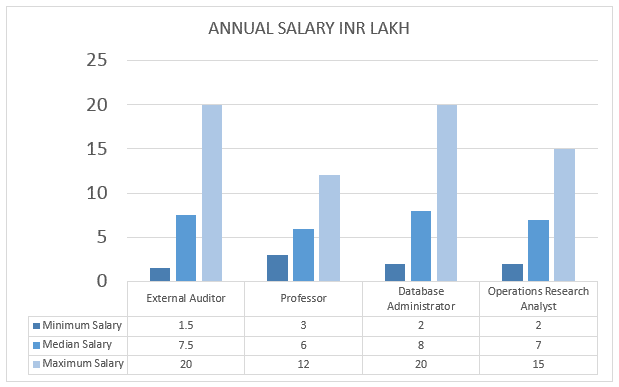Rk107
Rk106
spring - 2019
2019-11-25
$8
0
N/A